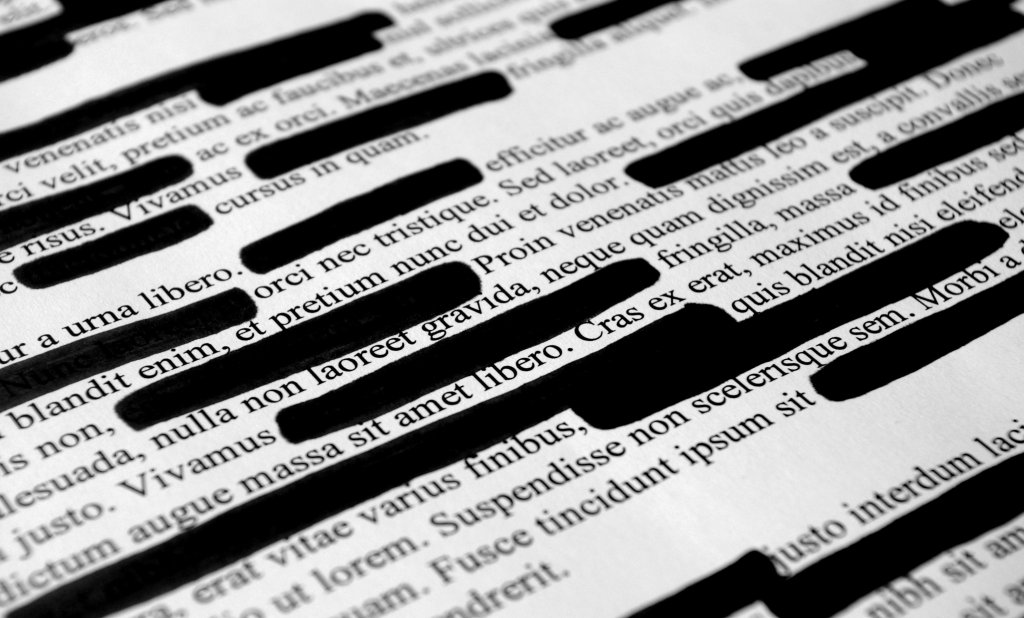Full data privacy regulation compliance
Fast, automated redaction flow
Audit trail for reduced compliance risk
Redact and share files in 15+ formats
Stay compliant with privacy regulations and prevent data exposure by keeping redaction in-houseAutomated redaction. Streamlined review.

Redact personal information with one click
Automatically redact the most common identifiers: names, phone numbers, email addresses and more
Set up a list of terms to redact across case documents, including email attachments
Manually redact sections of documents or files on a case-by-case basis

Easily manage and track case files
Quickly review, redact and export files via our intuitive interface
Easily track excluded, partially redacted and processed files with colour-coded markers
Assign cases to staff and work on multiple requests simultaneously to save time

Prevent data exposure and mitigate compliance risks
Avoid potential exposure by completing redaction in-house
Export redacted documents with no metadata or layers that can be reversed to expose private data
Add comments with reasons for document exclusion to be prepared for follow-up requests or potential audits
The good thing is you can upload and we can go off, we don’t have to worry or sit there, we can do something else.
There’s never going to be a way that we can get rid of manual intervention. However, it’s actually massively reduced by using the software, because it’s so accurate that 90% of it is redacted.
Complete requests in 4 easy steps. Reduce the turnaround time.
-
1
Set up a case file
Data requests can encompass hundreds of emails, Word documents, PDFs, Excel files and presentations. Once all the case files are assembled in a secure location, import them into a single case folder.
-
2
Start pre-processing
Scan all files and documents included in the case file. Automatically remove names, phone numbers, email addresses, credit card numbers, SSNs or National Insurance numbers.
-
3
Conduct manual review
Add common, case-specific identifiers to the list of terms and redact them across all case files. Manually redact personal information in documents for one-off cases.
-
4
Export redacted files
Export all or some of the files to complete processing the case and provide requested documentation. On time, and at a fixed cost.
Sometimes we are talking tens of thousands of emails to redact for one DSAR, which is a big challenge and a big task. However, we can simply drop data into Facit’s document redaction software where we can redact by keyword very quickly.

Control your process. Control your costs.
Easily scale the number of cases your team can process
Assign cases to team members to complete multiple requests simultaneously
Stay fully compliant with GDPR and other data privacy legislation
Unlimited case files
Unlimited number of documents within files
Fixed one-time payment
Multi-user support
Document redaction software FAQ
Document redaction is the process of removing, or concealing, confidential or sensitive information from a file. Often, this is for internal investigations or a subject access request.
Document Redaction will work across the following document types and more:
PDF
DOC
DOCX
XLS
XLSX
CSV
TXT
Emails
Email attachments
JPEG
PNG
PPT
PPTX
ODP
SVG
Depending on your company’s firewalls, you may find that you are blocked from using Document Redaction. To gain access you need to ask your IT/ Digital Services team to provide us access.
All they need to do is to allow us through your firewall using port 443 and this link - https://idcloakappserver.facitdatasystems.com.
Facit’s Document Redaction Privacy Software does not include any metadata when you export your redacted files. This means that no one can reverse your redacted documents.
Facit’s Document Redaction solution can automatically redact:
Names
Phone numbers
National Insurance or Social Security Numbers
Email addresses
Addresses
URLs
When completing a DSAR, you may find that you have hundreds, if not thousands, of documents to go through.
In these situations it is easy to upload some documents that are not required. Our software will allow you to exclude a select page from a document or a document as a whole.
To exclude a page:
Select the relevant document from your document list
In the document view panel go to the relevant page of the document
Click the “Exclude current page” button at the top left-hand side of the action buttons
On the left-hand side, towards the bottom of the window you will see a comments box. This will allow you to include notes as to why you excluded the page.
To exclude a document:
Select the relevant document from your document list
In the document view panel go to the relevant page of the document
Click the “Exclude selected document” button at the top left-hand side of the action buttons
On the left-hand side, towards the bottom of the window you will see a comments box. This will allow you to include notes as to why you excluded the document.
Document Redaction allows you to redact a large area such as a picture with ease through the manual redaction feature.
To manually redact a section of a document:
Select the document from your document list.
Go to the section of the document you wish to redact.
Click and drag your mouse to create a box over the section of the document you wish to redact.
Your box will appear in a different color to the auto-redacted phrases so you can tell the different types of redaction apart.
Click “Save” in your task bar.
File redaction is simple – you collate the information into one case file and import them into the document redaction software.
The files are scanned, and common identifiers are automatically removed such as names, phone numbers, email addresses, credit card numbers, SSNs or National Insurance numbers.
The operator then uses the document redaction software to add common, case specific identifiers, and then if required, manually redact further personal data.
The operator then simply selects “export” – and the documents are redacted.
When using manual techniques, human error means some sensitive information can be missed and is not redacted, increasing the risk of data being exposed and non-compliance with data compliance laws.
The best way is to use document redaction software. Not only does it save time, it also guarantees that a document cannot be unredacted as there are no layers or metadata which can be reversed to expose private data.